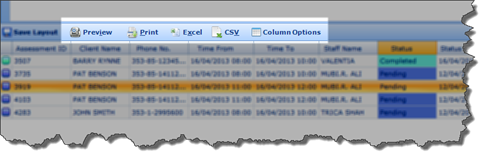The search facility appears across the top of the Assessment Board screen, as illustrated in the screenshot below.
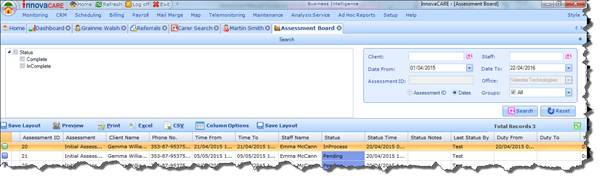
This facility allows you to search the Assessment Board by:
|
§ Assessment Status § Client § Staff
|
§ Date Parameters § Assessment ID § Groups
|
You can also search by using a combination of all of these. In addition, you can export and/or print the results that are captured on this screen.