

You can search on the Mapping functionality by Carer, Client, Task ID, or Location, as shown below:
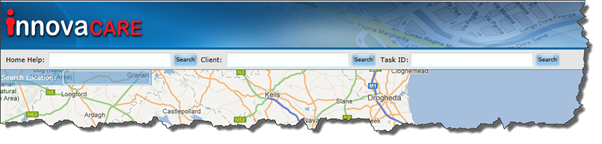
On the left hand side of the Map there are four icons, as illustrated in the screenshot:
§ ![]() Carers
Carers
§ Clients
§ Refresh functionality
If, for example, you click the Carer icon, you will be presented with a list of all Carer Profiles on the system. Clicking Clients brings up all your Client Profiles and Tasks will bring up all of your Tasks for that particular day. If you then click on a particular Carer, Client or Task, the Map will navigate to the address associated with that Carer, Client or Task.