

You can access the search facility at the top of the screen.
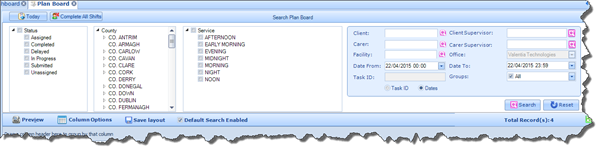
The search facility is broken into four main areas. Here, you can search by:
|
§ Task Status § Service Name § County § Individual Carer/Client/Facility Profiles
|
§ Supervisors (both of Clients and Carers) § Date Parameters § Individual Task IDs § Groups
|
You can also search by using a combination of all of these search options.
Helpful Hints – Plan Board Tips
The Plan Board enables you to investigate issues with Clients/Carers/Facilities and manage future appointments through forecast planning.
1) Searching by an individual Carer, you can use the date parameters to view historical Tasks and investigate if particular members of the Carer team are having ongoing issues with using the Clock In/Clock Out system.
2) You can bring up a list of historical Client appointments to review the average duration of visits to that particular Client. This allows you to see if Carers are spending longer than the scheduled duration in a Client’s home, which may lead to the Client requiring further funding for an increased level of care.
3) Conversely, you can see where Carers are spending less than the scheduled duration in the Client’s home, meaning that the Client might no longer need the level of service scheduled. You can then assess whether a Client’s Schedule should be adjusted based on this information.
4) You can also search for Clients with Unassigned Tasks and assign Carers where necessary.