

Like in the majority of screens on the InnovaCare application, you can use the Task Attendance search facility to search for inconsistencies by various criteria:
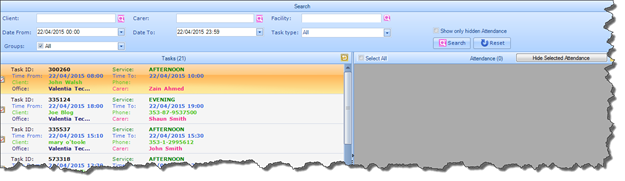
From here you can search by:
|
§ Client § Carer § Facility
|
§ Task Type § Date Parameters § Groups
|
You can also use two helpful Filtering tools, which will allow you to quickly view either Carer or Client Tasks. You can apply these filters by right clicking on an individual Task and selecting either Filter Client Tasks or Filter Carer Tasks. If you select Filter Carer Tasks for example, the system will only show you other Tasks relating to the Carer assigned to that individual Task you clicked on. You will also see an overall count which provides the total number of Tasks and the total number of Captured Attendances relevant to the search period.