

You can access the search facility at the top of the screen. By default, the search facility is maximised so that you can see it as soon as you open the screen. If you wish, you can minimise it by clicking the minimise arrow in the top right corner.
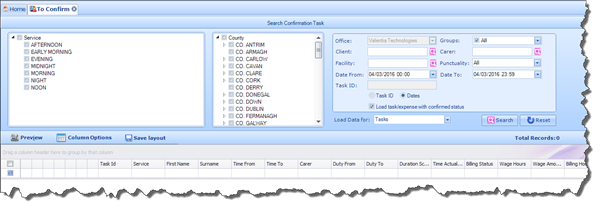
The Search facility is broken into four main areas. Here, you can search by:
|
§ Service Name § County § Individual Carer/Client/Facility Profiles § Date Parameters
|
§ Individual Task IDs § Groups § Punctuality § Load Tasks or Expenses (default search returns Tasks for period searched)
|