

On the first page of the Scheduling Wizard, you can select the service (i.e. Afternoon, Early Morning, Evening) that you wish to provide to your Client:
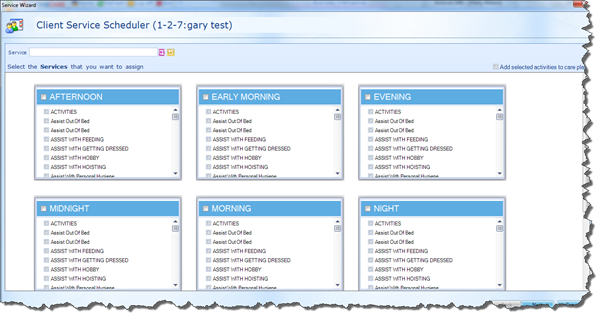
You can only add one service to a Schedule. If you add more than one service from this screen, you are essentially adding multiple Schedules and you will be brought through the wizard a corresponding number of times in order to define them all.
Under each service, you can select multiple Service Activities that will then be included in the service provided (i.e. Assist out of Bed, Assist with Getting Dressed, Assist with Feeding).