

The Service Log screen allows you to monitor all changes and Status Updates that have occurred on individual Tasks, when they were carried out, and by who. It can be accessed through the Monitoring Module, as illustrated in the screenshot below.
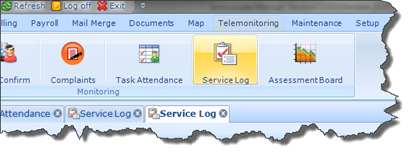
If you know the Task ID of the Task you wish to view, simply enter it into the Task ID field in the top left corner and click the search icon. A full log of all updates and changes pertaining to the Task will then be displayed in the table below.
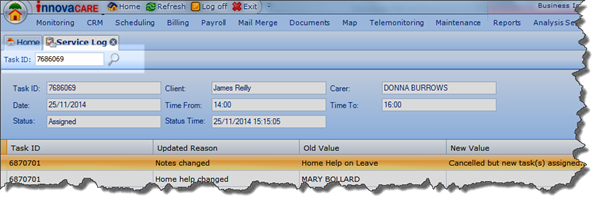
|
|
You can also access the Service Log through the Plan Board.
To do this, simply select the Task on Plan Board that you wish to view and right click. Click the Service Log option and the Service Log screen will open, with all updates and changes relating to that particular Task displayed in the table, as shown in the screenshot below.
|
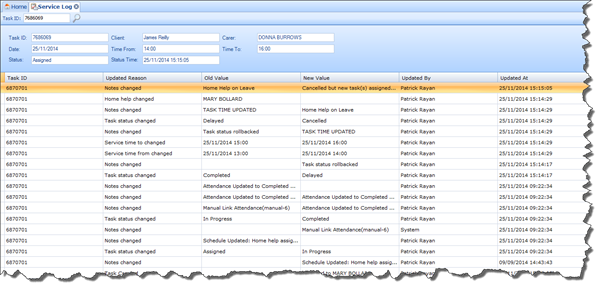
When accessing the Service Log via the Plan Board, you don’t have to enter the Task ID because the Task you are navigating from will automatically provide that ID to the system.
You can also access the Service Log from the Client/Carer Calendar View by right clicking on a Task and selecting the Service Log option.