

By default Show Carer Availability is disabled. To enable it, simply check the Show Availability checkbox and all Availability captured on the Carer’s Profile will now be displayed in the Calendar, as illustrated below:
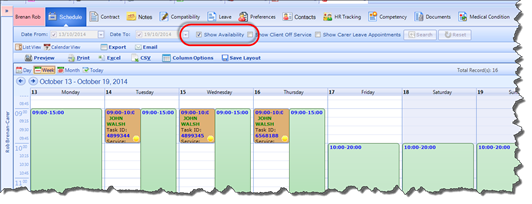
For full details on adding Availability to a Carer Profile please refer to the Availability section of this document.