

The Work Experience screen allows you to record all information relating to a Carer’s previous work experience. It can be accessed via the ribbon bar on the Carer’s Profile, as illustrated in the screenshot below:
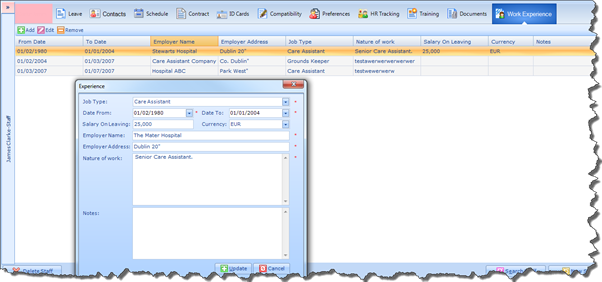
By clicking Add, you can capture all details of the Carer’s Work Experience, including the nature of the work, the name of the organisation, start and end dates, and any supplementary Notes. You can also capture the Staffs salary on leave as well as the currency this was paid in.
These details can be edited or removed at any time by clicking the Edit/Remove buttons available on the interface.