

The Attendance screen illustrates all of the Client’s Tasks where a Carer has used the Clock In/Out IVR system. The Tasks in question do not have to be scheduled to appear here. The screen can be accessed via the ribbon bar on the Client Profile, as illustrated in the screenshot.
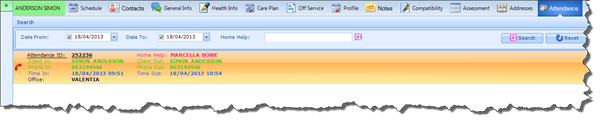
Once you have opened the Attendance screen, you can refine your search by entering a specific Carer in the relevant field or entering date parameters.