

In the same screen there is an optional field called Bulk Hours.
If you wish, you can use this field to define the number of service hours that have been approved for the Client, and the Schedule Wizard will then calculate the duration of each Task based on the following criteria set by you:
§ Bulk Hours
§ Frequency
§ Schedule End Date
In order for the system to calculate this figure, you must enter the following information:
§ Bulk Hours
§ Start Time
§ Recurrence Pattern
§ End Date (or Ends After)
To explain how this works we will take a scenario whereby a Client has been approved for 100 hours of service. Therefore you will enter 100 hours in the Bulk Hours field, as illustrated in the screenshot below.
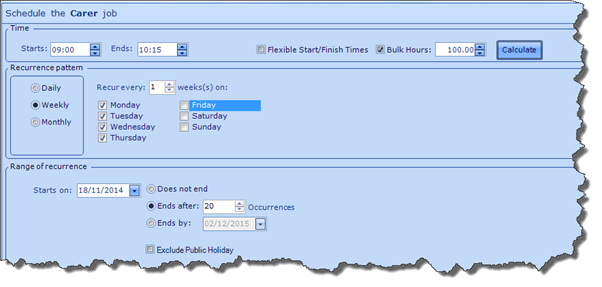
Next, enter a Start Time, define the recurrence pattern and enter an End Date or the number of occurrences (i.e. how many times the Schedule Pattern recurs) it should end after.
Once you have entered this information, click the Calculate button and the End Time for each Task will be automatically calculated. In the above example, 100 hours divided over a four day week and a total of 20 Occurrences, returns a Task duration of an hour and 15 minutes. So if you entered a Start Time of 9.00am, the system will calculate an End Time of 10.15am.