

There is a tool on the Plan Board called “Complete All Shifts” which allows you to Complete All Historical Shifts, rather than manually completing them one by one.
This button appears on the top left hand side of the screen, as illustrated above. When you click on it, a new window will open, enabling you to search on all Delayed Tasks for a specific period. You can also search by Groups/Carers/Clients from this screen.
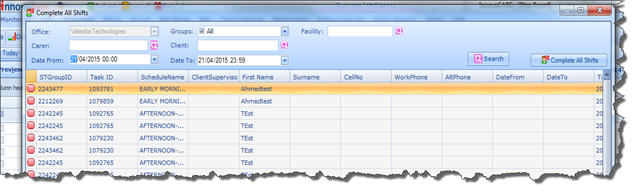
Once you are happy that you wish to complete all of the Tasks listed, simply click on Complete All Shifts and all Tasks will be completed in one go based on the Scheduled Time captured for each Task.
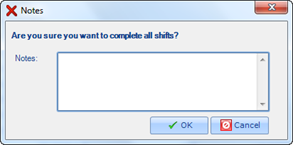 You will also be given the option to record a Note, which
will then appear in each Task’s Status Updated Reason column on
the Plan Board.
You will also be given the option to record a Note, which
will then appear in each Task’s Status Updated Reason column on
the Plan Board.
|
|
You are only able to use Complete All Shifts for historical Tasks. In other words, you cannot complete any future Tasks in this manner! |
The Complete All Shifts functionality is configurable and it can be easily disabled in cases where organisations do not wish their staff to have access to it.