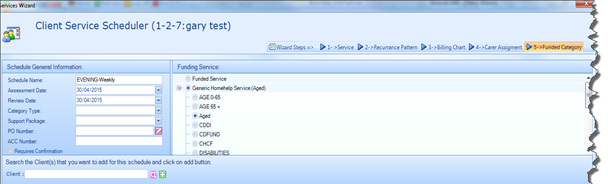Once you are satisfied with the Carer(s) you have assigned, as well as the Wage Charts, click Next at the bottom of the Assign Carer screen to travel to the final screen of the Scheduling Wizard. Here, you can record the Schedule’s Service Category Type and Funding Type. You will be able to choose from the following Types:
|
Category Type ü Domestic ü Personal ü Dual
|
Funding Type ü Funded Service (configurable) ü Generic Service (configurable) ü Other (configurable) ü Private (configurable) |