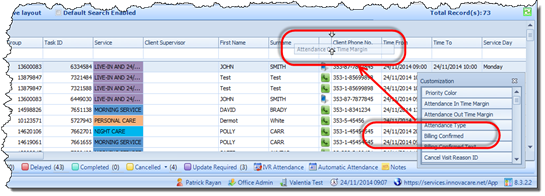To hide a column you do not wish to view, simply right click on the column heading, and select the option: “Remove This Column”. The column will be hidden, and if you click Save Layout, this will become the default format.
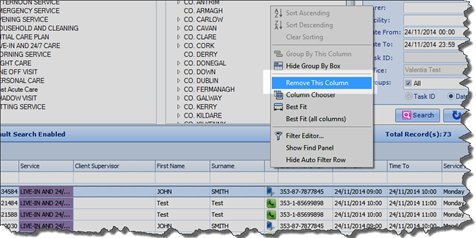
If you no longer wish the column to be hidden, you can bring it back by right clicking on any column heading and selecting Column Chooser. In the Customisation box that opens, you can select any column you wish to view on the Plan Board. Again, click the Save Layout button to save the new format.