

The Carer Training screen illustrates all of the training a Carer has received. It can be accessed via the ribbon bar on the Carer Profile, as illustrated in the screenshot below:
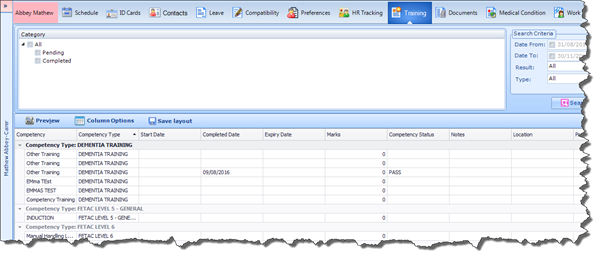
Here you can record details relating to the training, including the dates it took place, as well as an expiry date (optional), which indicates when the Carer will need to have their training renewed.
![]() You can also record the marks that the Carer has achieved,
the result, and any supplementary Notes you wish to capture.
You can also record the marks that the Carer has achieved,
the result, and any supplementary Notes you wish to capture.
If you choose to capture an expiry date on a Training record, a reminder will appear on the Home screen prior to the expiration of the Carer Competency– Please refer to the
Home screen section of this document for full details.
The actual Carer Training lists are created and managed in the Lookups section of the application. This is explained in more detail in the Maintenance section of this document.