

The HSE All Clients Invoice allows you to generate Invoice Reports for All Clients within a specified search period. There are two main areas within the Report: the first shows the Total figures relating to the Client’s Billing Period; the second breaks down the figures by Task. Each Client details will appear on a separate page.
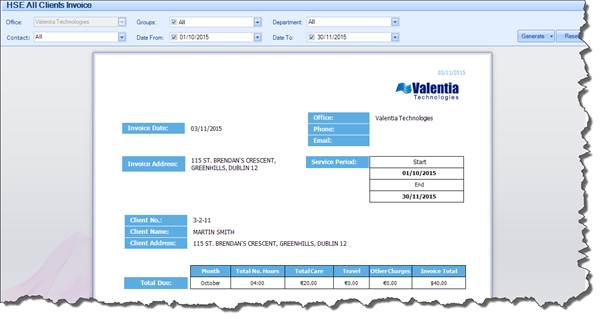
|
Search Parameters |
Definition |
|
Groups |
Allows you to search by Group |
|
Department |
Allows you to search by the Department as captured in the Billing Chart screen of the Scheduling Wizard |
|
Contact |
Allows you to search by Department Contact as captured in the Client Scheduling Wizard |
|
Date From |
Allows you to define the start date of the search period |
|
Date To |
Allows you to define the end date of the search period |
|
Columns In Report |
Data Displayed |
|
Invoice Date |
Date the Report was generated |
|
Invoice Address |
|
|
Client No. |
Client’s ID Number as captured in the Client Profile |
|
Client Name |
Client’s Name |
|
Client Address |
Client’s Address |
|
Office/Phone/Email |
Organisation Name, Phone Number and Email Address |
|
Service Period Start |
Start date of the Report |
|
Service Period End |
End date of the Report |
|
TOTALS |
|
|
Month |
Month of the searched period |
|
Total No. of Hours |
Total number of Scheduled Hours for the Client |
|
Total Care |
Total Billable Amount Confirmed for the Client |
|
Travel |
Any “Travel” Expenses that have been added to the Client Bill for this period. |
|
Other Charges |
Any other Expenses that have been allocated to the Client Tasks for this period. |
|
Invoice Total |
Total Billable Amount for the service provided to the Client within the search period, including Travel and other Expenses |
|
BREAKDOWN (Showing all Tasks carried out for the Client within the search period) |
|
|
Date |
The Scheduled Date the Task |
|
Day |
The Scheduled Day of the week the Task |
|
Scheduled Time In |
Scheduled start time of the Task |
|
Scheduled Time Out |
Scheduled end time of the Task |
|
Total |
Scheduled duration of the Task |
|
Rate/Hr |
Billing Rate per hour for the Task |
|
Total |
Total cost of the Task |