

The Invoice Template 1M Report allows you to generate Invoice Reports for any Payer Types, in any Department for a specified month.
Completed and Confirmed visits appear on this report and as well as this the report also illustrates figures for visits that have been Cancelled but sent to Billing.
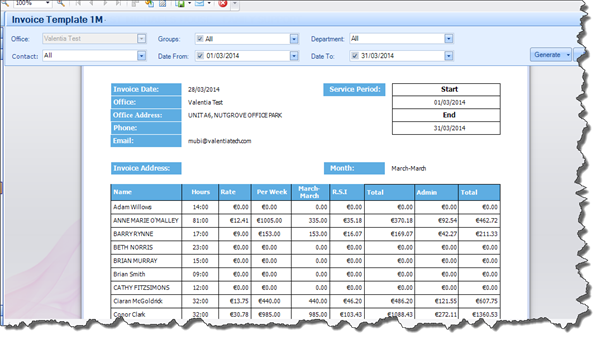
|
Search Parameters |
Definition |
|
Groups |
Allows you to search by Group |
|
Department |
Allows you to search by the Department as captured in the Billing Chart screen of the Scheduling Wizard |
|
Contact |
Allows you to search by Department Contact as captured in the Client Scheduling Wizard |
|
Date From |
Allows you to define the start date of the search period |
|
Date To |
Allows you to define the end date of the search period |
|
Columns in Report |
Data Displayed |
|
Name |
Name of the Client |
|
Rate |
This is the average rate for the hours delivered. This is based on the Billing figure as confirmed on the To Confirm screen and the number of Billable Hours during the searched period. |
|
Hours |
Completed and Confirmed Hours for the Client for the selected period |
|
Per Week |
Calculation based on the Hourly Rate multiplied by the number of hours provided to the Client in the searched period, divided by the number of weeks in the period searched. |
|
Month (Will appear in the Report as the name of the Month selected) |
Calculation based on the Hourly Rate multiplied by the number of hours provided to the Client in the searched period. |
|
RSI |
Calculated at 10.5% of the Monthly figure |
|
Total |
Calculated based on RSI + Month figure |
|
Admin |
Calculated based on 25% of the Total figure |
|
Total |
Total for each Client based on Month + RSI + Admin |