

The Total Billable Client Hours Invoice allows you to generate an Invoice for a specific Funding Department which will provide details on all billable hours for that Department’s Clients within the specified search period. You can also choose to search by All Departments.
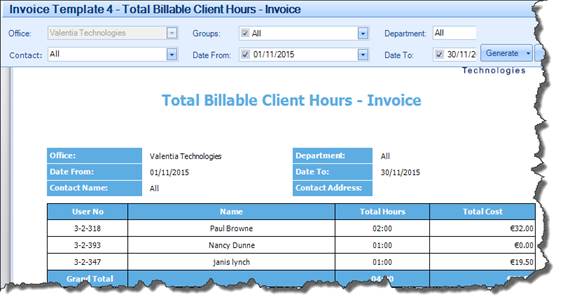
|
Search Parameters |
Definition |
|
Group |
Allows you to search by Group |
|
Department |
Allows you to search by the Department as captured in the Billing Chart screen of the Scheduling Wizard |
|
Contact |
Allows you to search by Department Contact as captured in the Client Scheduling Wizard |
|
Date From |
Allows you to define the start date of the search period |
|
Date To |
Allows you to define the end date of the search period |
|
Columns In Report |
Data Displayed |
|
Office |
Office Name |
|
Date From |
Start of the Billing Period |
|
Date To |
End of the Billing Period |
|
Department |
Department’s Name |
|
Contact |
Department Contact’s Name |
|
Contact Address |
Department Contact’s Address |
|
|
|
|
User Number |
Client’s ID Number |
|
Client Name |
Client’s Name |
|
Total Hours |
Total number of Completed and Confirmed Hours for the Client during the searched period |
|
Total Cost |
Total confirmed cost for that Client’s Completed and Confirmed Hours within the search period |
|
Grand Total |
Overall totals for Hours and Cost for all Clients on the Report |