

Once you have created the Leave Chart on the system and configured all the rules, the next step required to ensure the system will calculate Carers Leave Entitlements automatically is to link the Carer Profile with the Leave Chart.
This is done very simply from the Carer’s Contract screen. To link this simply select the “Leave Chart” radio button and select from the available Leave Charts that have been configured on the application.
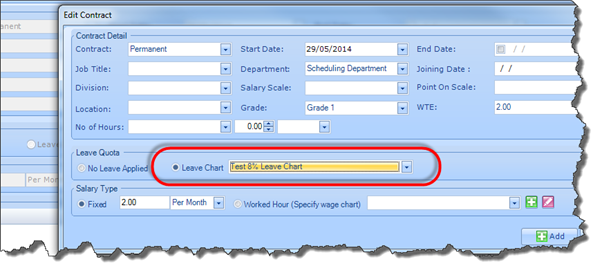
It is very important to understand that for the Grade & WTE, or for Calculations or Fixed Leave Entitlements for Carers to be used to calculate the Carer’s Leave Entitlement, a Leave Chart must be captured on the system, with the rules defined for the calculations.
Please Note à If you don’t use Grades to WTE to calculate a Carer’s Leave Entitlement, then simply leave these blank. The system will calculated the Carers Leave Entitlement based on the Fixed / Calculations / No Limit Rules as defined in the Leave Chart, so these are not actually required to calculate Carers Leave Entitlements.