

Linking Visits on the Task Attendance screen is necessary if you wish to be able to run Billing and Payroll for the Tasks that appear on this screen. If you don’t link a Captured Attendance with a Scheduled Task, the Scheduled Task will remain on the Plan Board as Delayed. Delayed Tasks will not be included in Billing and Payroll. Similarly, if you do not create a Standalone Task for an orphan visit, the orphan visit will never appear in the Plan Board and never be sent to Billing and Payroll.
Linking Captured Attendances with Scheduled Tasks is a straight-forward process. Simply highlight the required Captured Attendance in the right pane and drag it on to the desired Scheduled Task in the left pane.
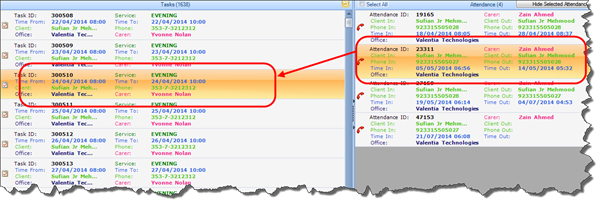
Once you do this, a prompt will appear, asking are you sure you wish to link them. Click Yes and the two will merge into one. The status of the Scheduled Task will be updated on the Plan Board, and the Task will be automatically removed from the Task Attendance screen. It will then appear on the To Confirm screen as usual.
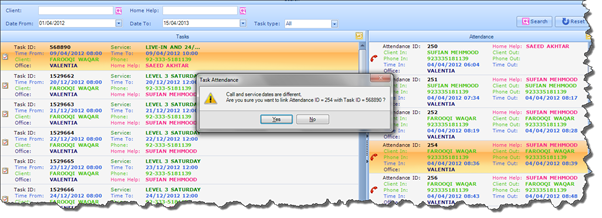 Captured Attendances can be linked with Tasks
regardless of time and date. The one condition is that both must involve
the same Client.
Captured Attendances can be linked with Tasks
regardless of time and date. The one condition is that both must involve
the same Client.