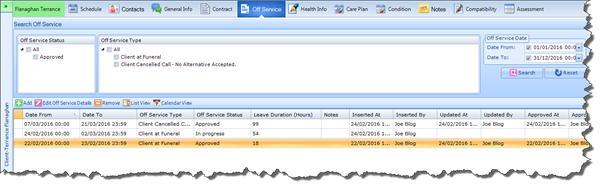The Off-Service screen allows you to capture and view when a Client will be “Off-Service”, i.e. when they will not require any services from the organisation. The Off-Service Period can be for any length of time and once a Client is placed Off Service all Tasks within the period will be automatically cancelled. The Off-Service screen can be accessed via the ribbon bar on the Client’s Profile, as illustrated belo.
The screen is separated into two main sections. The top most section is the search facility and allows you to search on all Off-Service records relating to that Client. The bottom section of the screen displays the dates of all of the Client’s Off-Service periods.