

This Template allows you to generate Payroll Reports for all Carers within the defined search period. The results are summarised by Funding Category and Subcategory and you have the facility to expand on each Funding Subcategory to see details of individual Tasks. Details of Wages, Premiums, and Expenses are included within the Report.
This report contains similar information to Payroll Template 1, but does not include details in relation to the Carers Leave entitlements for the period. It also differs from Payroll Template 1 in that it illustrates individual Task details.
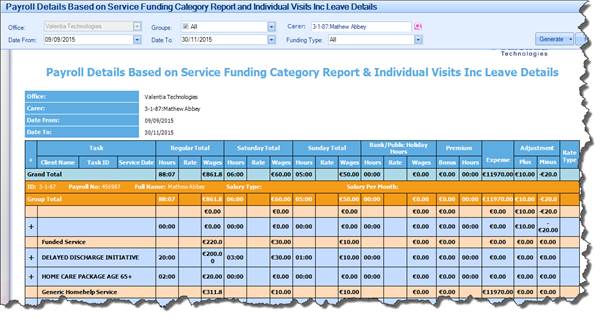
|
Search Parameters |
Definition |
|
Groups |
Allows you to search by Group |
|
Carer |
Allows you to search by Carer |
|
Funding Type |
Allows you to search by Funding Category |
|
Date From |
Allows you to define the start date of the search period |
|
Date To |
Allows you to define the end date of the search period |
|
Columns In Report |
Data Displayed |
|
|
Office |
Name of the Office |
|
|
Carer |
Name of the Carer if selected (if left at default, this will appear as All) |
|
|
Date From |
Start date of the Report |
|
|
Date To |
End date of the Report |
|
|
|
||
|
ID |
Carer’s ID Number |
|
|
Payroll Number |
Carer’s Payroll Number |
|
|
Full Name |
Carer’s Name |
|
|
Salary Type |
Salary Type the wages are calculated against (i.e. whether the wages are Wage Chart Based or a Fixed Amount) |
|
|
Salary Per Month |
If the Salary Type is a Fixed Amount, that amount will be given here |
|
|
Funding Category/Subcategory |
All results in the Report will appear under their relevant Funding Category/Subcategory |
|
|
+ |
Clicking this Plus Sign allows you to view all individual Tasks Confirmed for the Carer during this searched period |
|
|
Client Name |
Name of the Client the Task relates to |
|
|
Task ID |
ID Number of the individual Task |
|
|
Service Date |
The Scheduled Date of the Task |
|
|
Regular Hours |
Number of Regular Hours (Regular Hours are Hours between Monday - Friday) confirmed for this Carer illustrated by: · Funding Category (total illustrated) · Subcategory (total illustrated) · Individual Tasks |
|
|
Regular Rate |
The hourly Rate for the confirmed Tasks, in the event that Carer Wages are calculated based on Wage Chart |
|
|
Regular Wages |
Number of Regular Wages Calculated (Regular Hours are Hours between Monday - Friday) confirmed for this Carer illustrated by: · Funding Category (total illustrated) · Subcategory (total illustrated) · Individual Tasks |
|
|
Saturday Hours |
Number of Saturday Hours confirmed for this Carer illustrated by: · Funding Category (total illustrated) · Subcategory (total illustrated) · Individual Tasks |
|
|
Saturday Rate |
The hourly Rate for the confirmed Tasks, in the event that Carer Wages are calculated based on Wage Chart |
|
|
Saturday Wages |
Number of Saturday Wages Calculated confirmed for this Carer illustrated by: · Funding Category (total illustrated) · Subcategory (total illustrated) · Individual Tasks |
|
|
Sunday Hours |
Number of Sunday Hours confirmed for this Carer illustrated by: · Funding Category (total illustrated) · Subcategory (total illustrated) · Individual Tasks |
|
|
Sunday Rate |
The hourly Rate for the confirmed Tasks, in the event that Carer Wages are calculated based on Wage Chart |
|
|
Sunday Wages |
Number of Sunday Wages Calculated confirmed for this Carer illustrated by: · Funding Category (total illustrated) · Subcategory (total illustrated) · Individual Tasks |
|
|
Bank Holiday Hours |
Number of Bank Holiday Hours confirmed for this Carer illustrated by: · Funding Category (total illustrated) · Subcategory (total illustrated) · Individual Tasks |
|
|
Bank Holiday Rate |
The hourly Rate for the confirmed Tasks, in the event that Carer Wages are calculated based on Wage Chart |
|
|
Bank Holiday Wages |
Number of Bank Holiday Wages Calculated confirmed for this Carer illustrated by: · Funding Category (total illustrated) · Subcategory (total illustrated) · Individual Tasks |
|
|
Premium Bonus/Hours |
Any Premiums earned by the Carer within the selected time period and the hours Confirmed that fall into the Premium category |
|
|
Expense |
Any Confirmed Expenses for the Carer within the selected period |
|
|
Adjustment Plus |
This column will be populated in the event that a Task worked by the Carer was paid to a different Carer, in error, in a previous Payroll Run. Once the task is Reversed in the Payroll Payment screen, the adjusted figure will be included in this payroll run for the correct Carer. Refer to Reversing a Payment section of this document for full details on how this can done. |
|
|
Adjustment Minus |
This column will be populated in the event that this Carer was paid for a Task that they didn’t actually work. It was paid to this the Carer in error, in a previous Payroll Run. Once the task is Reversed in the Payroll Payment screen it, the adjusted figure (amount paid in error) will appear in this column, indicating that this amount should be subtracted from the overall Wage amount for this Carer. Refer to Reversing a Payment section of this document for full details on how this can done. |
|
|
Rate Type |
· Manual à This indicates that the Wages were calculated based on a Wage Amount manually added by the User via the To Confirm screen · Default à This means that this Carer has no Wage Chart linked with their Profile. A default Rate can be applied to the Carer to calculate their Wage. · WageChart à This indicates that the Wages were calculated for this Task using the Carer’s Wage Chart linked on their Profile. · Fixed à This indicates that the Wages are Fixed for this Carer, as defined on their Contract screen |
|
|
Grand Totals |
The Report illustrates totals of all columns in the report by: · Funding Category · Subcategory |
|