

This option allows you to select individual or multiple Tasks currently assigned to the Primary Carer and reassign them to the Secondary Carer.
To do this, simply select the Tasks you wish to reassign from the Primary Carer’s Schedule, as illustrated below, and click the Selected Task(s) option; then click the Assign Task button:
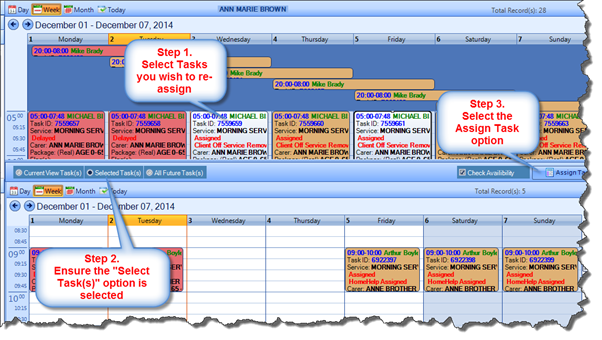
When you click the Assign Task button, all of the selected Tasks will be reassigned to the Secondary Carer.