

A second way to build your Report is to drag and drop your Measures/Dimensions into the Report Tool Area, which is located in the bottom left hand corner, below the Measure/Dimension lists. The Report Tool Area is divided into four fields: Filter Area, Column Area, Row Area and Data Area. These correspond to the areas in the Report on the right hand side of the screen; e.g. if you drag and drop Age into the Column Area, the Report columns will be divided up according to Age Bracket, as shown below. The Data Area is where you drop your Measure.
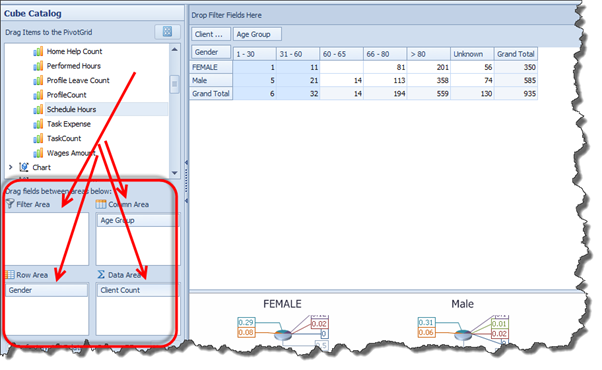
Once your Report is complete, click Save to save it onto the system. You can then access it by clicking on My Reports (at the bottom of the Analysis Services screen).