

The Billing Chart screen is separated into two main areas. The top most area is the search facility where you can search on all Billing Charts on the application:
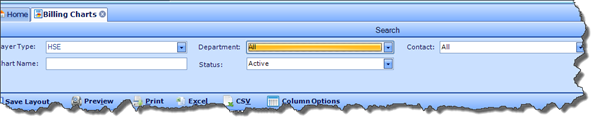
Here you can search by:
§ Payer Type
§ Department
§ Contact
§ Chart Name
§ Chart Status
By default you are presented with all Active Billing Charts.