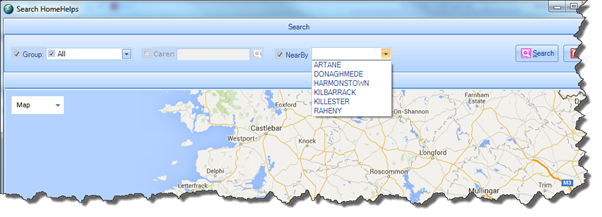The Location Mapping facility on the Client Scheduling Wizard allows you to search for Carers that you may wish to Assign to the Client Schedule.
![]() To enable this search facility click on the Map button, as
illustrated in the screen shot above. This Mapping facility will allow you to
search for individual Carers, search all Carers by Group, or search all Carers
that live near by the Client.
To enable this search facility click on the Map button, as
illustrated in the screen shot above. This Mapping facility will allow you to
search for individual Carers, search all Carers by Group, or search all Carers
that live near by the Client.
Once the search is entered, the map will illustrate all the Carers returned in the results and this allows you to view geographically, the location of all returned Carers and the distance from the Clients home they live.
It’s important to note that Profiles must have their GPS coordinates captured in order for them to be returned on the search results.