

You can also create Group Tasks, which is where you assign more than one Carer to a Client’s individual Task. When more than one Carer has been assigned to the same Task, it becomes a Group Task.
To do this, simply go through the Scheduling Wizard as you would normally do. When you reach the Assign Carer screen, search for your Carers via one of the usual options.
Once a list of Carers is returned, you will see that there is a checkbox beside each Carer name. Checking multiple checkboxes enables you to assign several Carers in one go.
Once you have checked the desired Carers, click Select and you will see that these Carer have been added successfully to the Schedule:
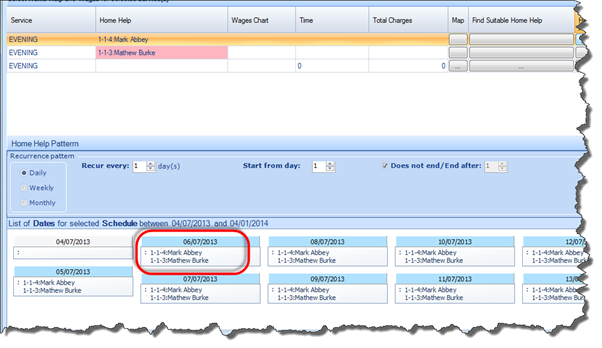
You can set any recurrence pattern you like for these Carers by following the same process you used when setting patterns for an individual Carer.