

This Report provides details of all the Hours Amounts Confirmed for Carers within the specified time period. This report does not illustrate a fiscal amount and only populates data in some columns, while other columns are left blank, allowing you to manually populate these hours once the report has been exported to your local machine.
This report can be run for all Carers or individual Carers.
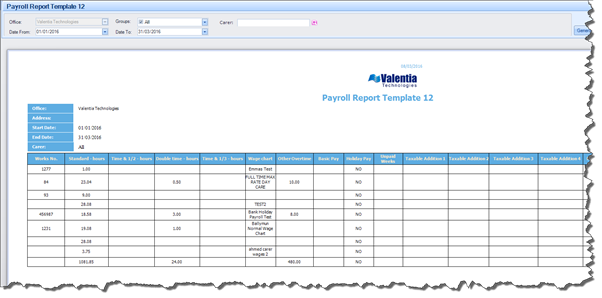
|
Search Parameters |
Definition |
|
Groups |
Allows you to search by Group |
|
Carer |
Allows you to search by Carer (Default = All Carers) |
|
Date From |
Allows you to define the start date of the search period |
|
Date To |
Allows you to define the end date of the search period |
|
Columns In Report |
Data Displayed |
|
Works No |
Populated by the Carer’s Payroll Number |
|
Carer Name |
This illustrates the Carers first name and surname |
|
Standard Hours |
This is populated using the following data: All Confirmed Hours that fall on a Mon-Fri during the times 07:00 - 22:00 plus the average Confirmed Hours that fall on a Bank Holiday for previous 13 week period. |
|
Time & ½ Hours |
Blank column not populated by any data |
|
Double Time Hours |
This is populated by the Confirmed Hours for the Carer that fall on a Bank Holiday in the searched period. |
|
Time & 1/3 Hours |
Blank column not populated by any data |
|
Wage Chart |
This is the name of the Wage Chart linked with the Carer or the Tasks confirmed for this Carer during the Search period. |
|
Other Overtime |
This is populated using the following data: All Confirmed Hours that fall on a Sat and Sunday between 00:00-23:59, as well as Confirmed Hours for Mon-Fri between the hours of 22:00-23:59 and 00:00-07:00 during the searched period. |
|
Basic Pay |
Blank column not populated by any data |
|
Holiday Pay |
This will be populated with Yes or No. Yes = If the Carer has a Leave record captured on their Profile, and the Leave Type is selected as 'Holidays' with status of Approved during the searched period. No = if they do not have a Leave record captured on their Profile as described above during the searched period. |
|
Unpaid Weeks |
Blank column not populated by any data |
|
Taxable Addition 1 |
Blank column not populated by any data |
|
Taxable Addition 2 |
Blank column not populated by any data |
|
Taxable Addition 3 |
Blank column not populated by any data |
|
Taxable Addition 4 |
Blank column not populated by any data |
|
Non Taxable Addition 1 |
Blank column not populated by any data |
|
Non Taxable Addition 2 |
Blank column not populated by any data |
|
Non Taxable Addition 3 |
Blank column not populated by any data |
|
Non Taxable Addition 4 |
Blank column not populated by any data |
|
Pension |
Blank column not populated by any data |
|
Allowable Deduction 1 |
Blank column not populated by any data |
|
Allowable Deduction 2 |
Blank column not populated by any data |
|
Allowable Deduction 3 |
Blank column not populated by any data |
|
Allowable Deduction 4 |
Blank column not populated by any data |
|
Non Allowable Deduction 1 |
Blank column not populated by any data |
|
Non Allowable Deduction 2 |
Blank column not populated by any data |
|
Non Allowable Deduction 3 |
Blank column not populated by any data |
|
Non Allowable Deduction 4 |
Blank column not populated by any data |